In DRM-X 3.0 account, your control panel for protecting, publishing, and selling Audio/Video and PDF documents. You can easily manage all business model, license rights, permissions, users.
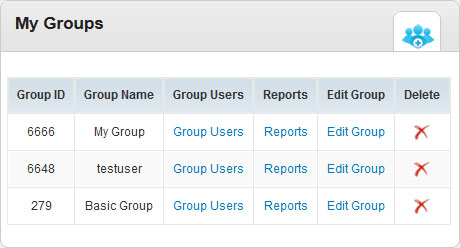
User Group is the category of users. For example, you can classify users by membership, such as Golden Membership and Silver Membership. In the Edit Page of User Group, you will be able to set which License Profile the Group has permission to Access.
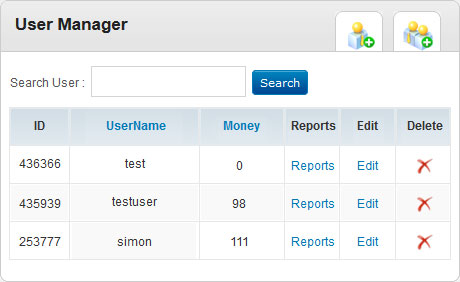
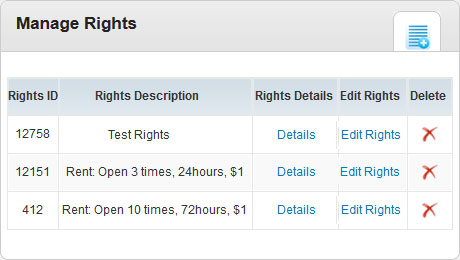
On the left side of My Account panel, please click the Rights link. In the Rights page, you will see two sample rights which DRM-X platform has created for you. Click Edit Rights, you will be able to see rights in details and edit rights settings.
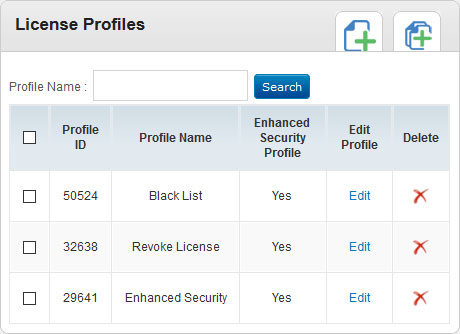
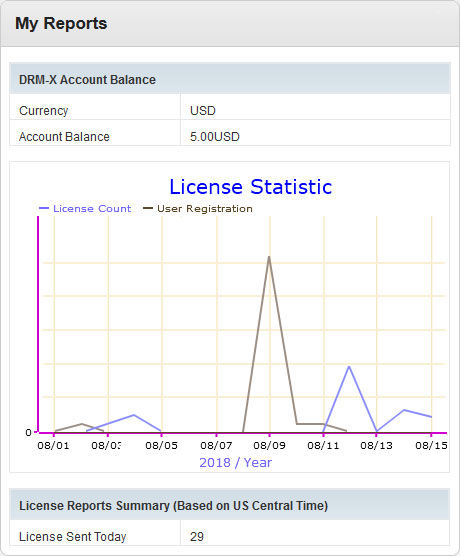
Additionally, in DRM-X 3.0 account, there is a new flash graphical license reports, the content provider can quickly and easily know the license delivery state of selected date range.
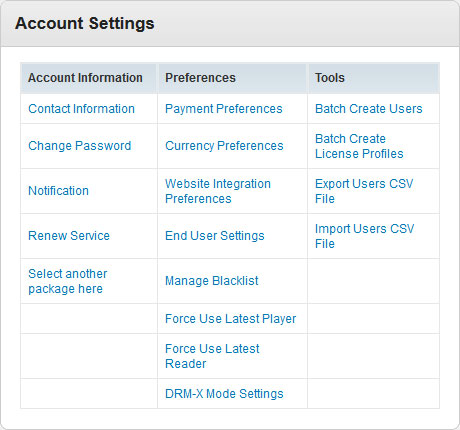
In Account Settings, you can set Account Information, Peferences, Tools.
Account Information including:
Contact Information, Change Password, Notification, Renew Service, Close Service.
Preferences:
Payment Preferences, Currency Preferences, Website Integration Preferences, End User Settings, Manage Blacklist.
Tools:
Batch Create Users, Batch Export Users, Batch Create License Profiles.
Ask about Haihaisoft products, pricing, implementation, or anything else — our highly trained reps are standing by, ready to help.

