Haihaisoft redesigned security architecture for DRM-X 4.0 with higher security standards. With new Xvast packager, encryption and data transfer are more complex and stricter than previous encryption. You can manage and control license Rights in details, and revoke DRM-X 4.0 sent licenses.
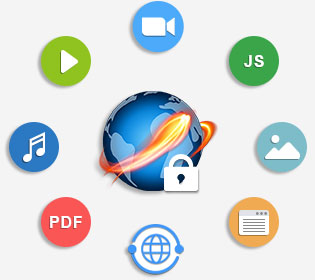
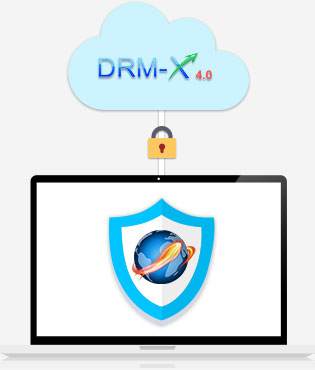
DRM-X 4.0, user needs to install the Xvast browser to open the encrypted file. Xvast browser is based-on latest Chrome kernel. Chrome now is most people's favorite browser because it's the fastest browser, and with high security level. You can disable customers to download video, only allow online playback. When users use the Xvast browser, they cannot use the Save as, Debug, View Source Code, and other features. The user can download the encrypted file only when you are actively providing URLs to users.
Even if some users send DRM-X 4.0-encrypted videos to other computers or mobile tablet devices, the files are still encrypted, so the encrypted files cannot be opened without the user name and password authorized by the content provider. DRM-X 4.0 can encrypt digital content such as audio, video, movies and PDF e-books, web pages, pictures, dynamic websites and Zoom video conferences, effectively preventing users from illegal operations such as sharing, recording, modifying and printing.
In order to improve the security of the watermark, DRM-X 4.0 watermark supports:
1. Two different watermarks are supported in the video.
2. The watermark is displayed at an oblique angle in the PDF document.
3. Multiple watermarks are displayed on the web page.
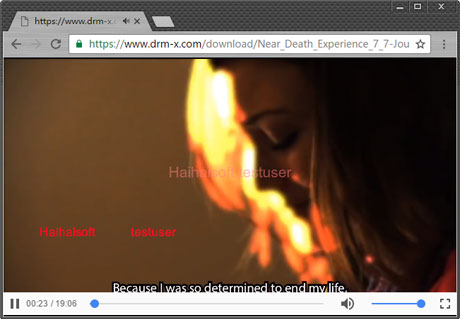
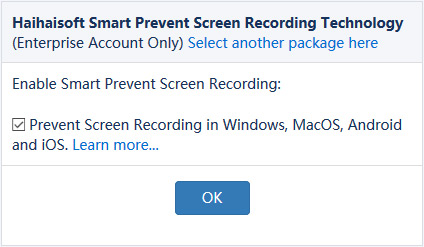
In DRM-X 4.0, Haihaisoft provides the unique Smart Prevent Screen Recording Technology. It can automatically and effectively detect Screen Recording software in the market, even future Recording Screen software. It helps content providers better control the Rights of their DRM-X 4.0 protected content.
Haihaisoft Smart Prevent Screen Recording Technology is available for Windows, MacOS, Android, and iOS(iPhone and iPad). It eliminates most of the screen recording software.

For solving the current record screen and screenshots problem on the Windows platform, Haihaisoft launched a new Windows intelligent anti-recording screen technology. Any screenshots and recording screen software, it can only take black image. It helps content providers completely prevent screenshots and screen recordings on the Windows platform, and effectively solving the screen recording problems that have long plagued content providers. DRM-X 4.0 provides Prevent Screen Recording for Windows Technology for all account types, So you can start using the technology at a lower cost. System requirements: Win 7(Home Premium or above), Win 8, Win 10 and Win 11.


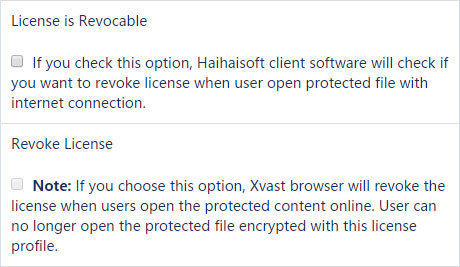
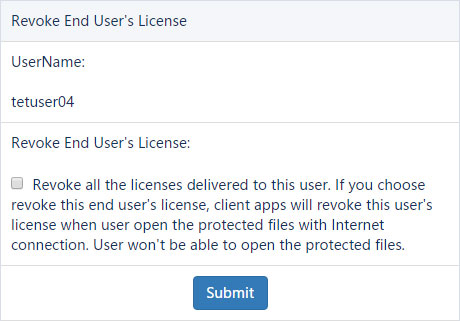
Also, content providers can revoke licenses for users in the DRM-X control panel. For example: When a user purchases protected content and a refund occurs, you can revoke the license of the refunded user so that the end user cannot open the protected content. This guarantees fair trade and also guarantees your legal rights.
Ask about Haihaisoft products, pricing, implementation, or anything else — our highly trained reps are standing by, ready to help.

